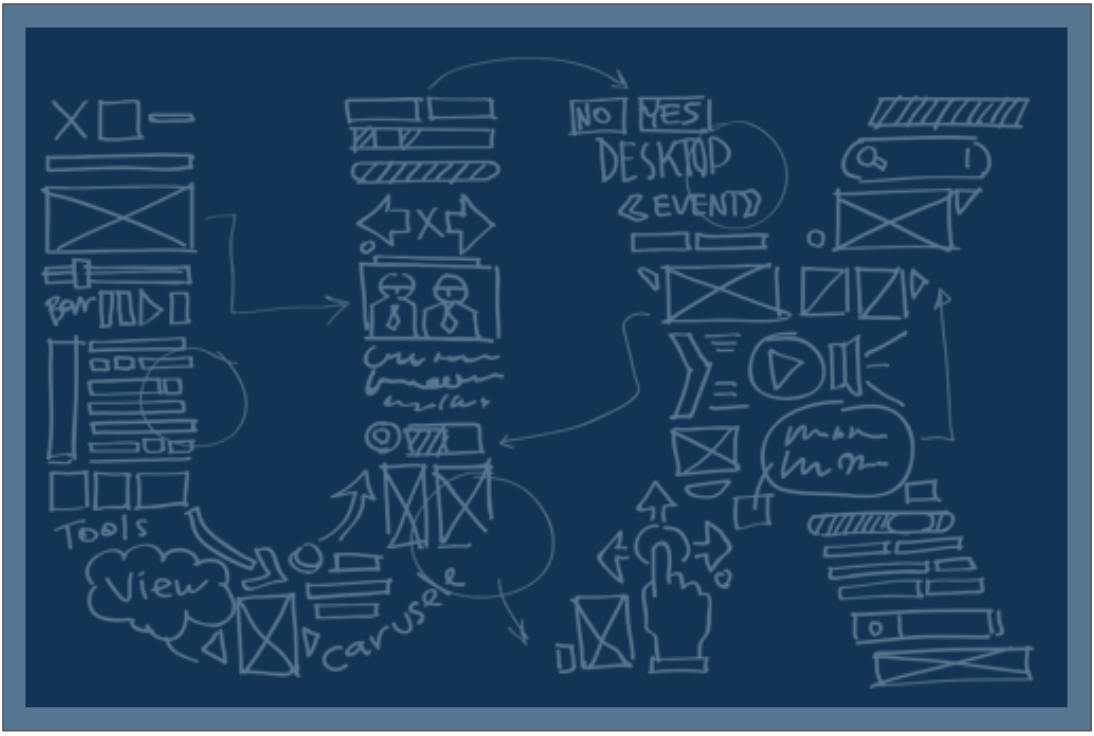Tips For A Better User Experience
At Advantage Software, we're constantly working to improve our products and services. To that end, we're rolling out improvements to our software that significantly impact and improve the user's experience. We're highlighting a few of them in this post with the hope that our readers might examine their own digital products from the same perspective and find some useful improvements to make as well.
Intuitive Utility
This may be one of the hardest improvements to make, but it's made possible by a combination of talking to your prospects and customers about what they expect to see in your product and how they expect it to work, as well as actually observing how people use your product. Nobody reads instructions anymore, so whether we're talking about software, a new app, a website, etc. the user should know how to use the product from the first time they see it. Anything less and you can expect frustrated feedback, uninstalls and a poor reflection on your brand.
Simple and Consolidated Navigation
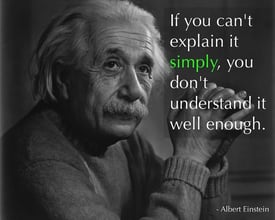 One of the most crucial elements of any digital product is the navigation. Don't fall into the trap of trying to be creative when identifying navigational elements. Just call them what they are. Nobody wants to waste time fumbling around until they catch on to whatever creative idea you're trying to convey. There is certainly a time and place for creativity, but the navigation isn't it. Keep it simple and straight-forward.
One of the most crucial elements of any digital product is the navigation. Don't fall into the trap of trying to be creative when identifying navigational elements. Just call them what they are. Nobody wants to waste time fumbling around until they catch on to whatever creative idea you're trying to convey. There is certainly a time and place for creativity, but the navigation isn't it. Keep it simple and straight-forward.
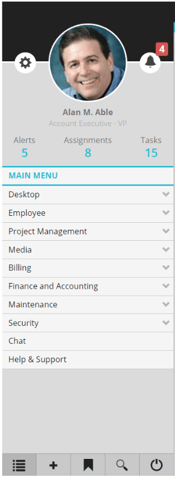 Another navigational improvement is consolidation. For instance, when we redesigned our software, we were able to create one menu that replaced two side bars and two separate menu options. The result is a much easier, faster, more intuitive experience that leverages drop-downs and navigational trees.
Another navigational improvement is consolidation. For instance, when we redesigned our software, we were able to create one menu that replaced two side bars and two separate menu options. The result is a much easier, faster, more intuitive experience that leverages drop-downs and navigational trees.
Consolidating the menus also freed up more usable space on the screen which helps both from a utility perspective and from a design perspective. The result is a cleaner, more streamlined look and feel.
We also improved the Search capability to include auto-fill options, keyword searches and an Advanced search option. All of which we highly recommend for your own users as it helps them find what they're looking for so much faster which can play a big role in your product's ROI and repeat usage.
Go Easy on the Eyes
 Colors are amazing and Color Theory is quite a fascinating topic if you're ever looking for something to read, but if there's anything Semiotics has made crystal clear, it's that your choice of colors says a lot about your company, your product and greatly impacts the user's experience. Think about the variety of environments and use cases your product needs to succeed in. Think about the various screen sizes and limitations that accompany that.
Colors are amazing and Color Theory is quite a fascinating topic if you're ever looking for something to read, but if there's anything Semiotics has made crystal clear, it's that your choice of colors says a lot about your company, your product and greatly impacts the user's experience. Think about the variety of environments and use cases your product needs to succeed in. Think about the various screen sizes and limitations that accompany that.
Choose colors that don't conflict (or "vibrate") when placed together, realizing that as screen sizes change, elements that don't sit together on a larger screen may wind up next to each other on a mobile screen. In fact, design for mobile in everything you do. Doing so will make sure you don't use fonts sizes that are too small to read on a smartphone, images that are too small or too complex to understand on small screens and utility that is impossible to activate with big fingers on small screens.
Whenever possible, try using 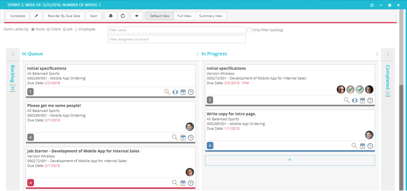 drag & drop functionality for ease of use. We found that doing so via our Agile Boards made project management so much easier and more visual for both the PMs and their teams.
drag & drop functionality for ease of use. We found that doing so via our Agile Boards made project management so much easier and more visual for both the PMs and their teams.
If you're providing a utility product, it's also a great idea to eliminate page refreshes.
Integrate Everything
Decades ago, it was common practice to isolate different systems and information into individual sections of a site or product, because that's how the company producing the product operated. It was a terrible experience for the users because it forced them to navigate in a mission-driven fashion and in some instances even forced them to log out of one area in order to log into another. Thankfully, those days are gone. Digital products today have to operate in the complex environment of the user, and users expect to be able to access whatever information they want wherever they happen to be in the product. Well developed digital products make this integration appear seamless and actually helps the user understand the relationship between the various functionalities and/or capabilities of the product. Agencies should take full advantage of this as a way to help clients understand how integrated the agency's products and services are with each other.
 One of the biggest differences between Advantage's AQUA Agency Management System and the others on the market is how AQUA integrates the various agency competencies; bringing Project Management, Accounting and Media together into an automated environment that produces better data, insights and results than could be accomplished using individual systems. The success of our clients is a testament to the success of our product.
One of the biggest differences between Advantage's AQUA Agency Management System and the others on the market is how AQUA integrates the various agency competencies; bringing Project Management, Accounting and Media together into an automated environment that produces better data, insights and results than could be accomplished using individual systems. The success of our clients is a testament to the success of our product.
But don't take our word for it. Schedule a free online demo of the AQUA Agency Management System and see for yourself what a difference it can make for your agency.